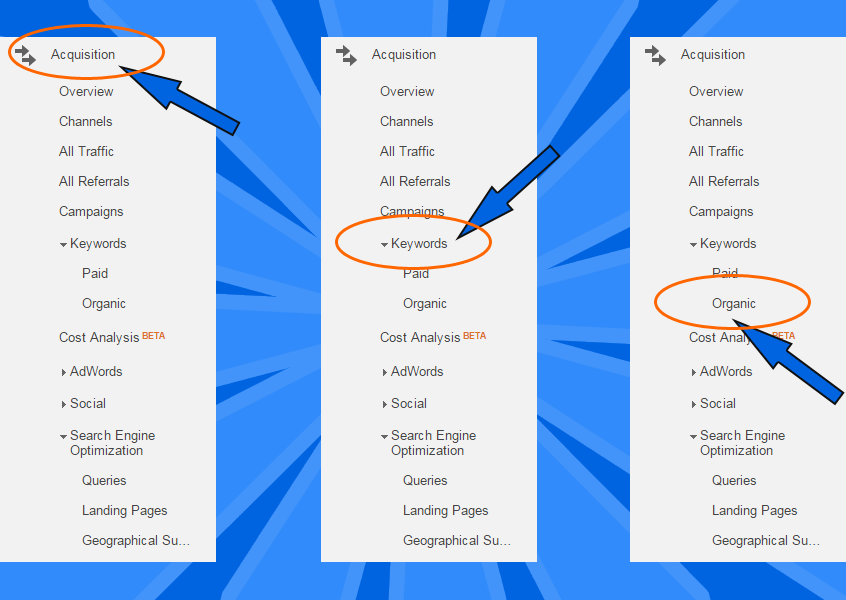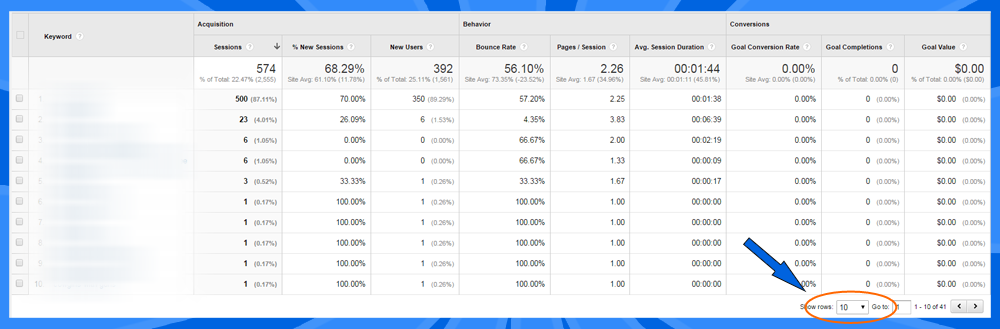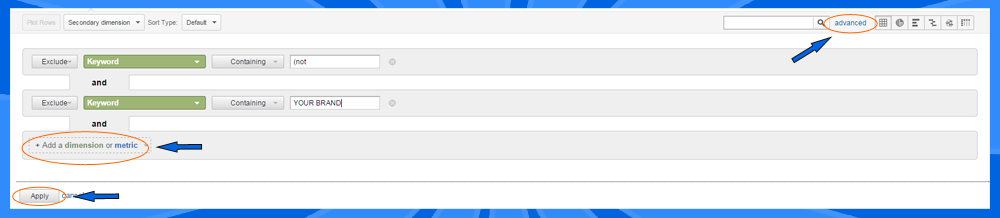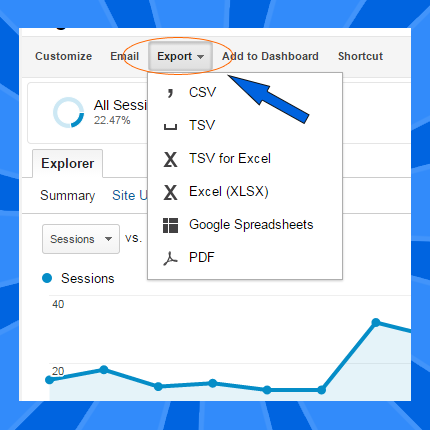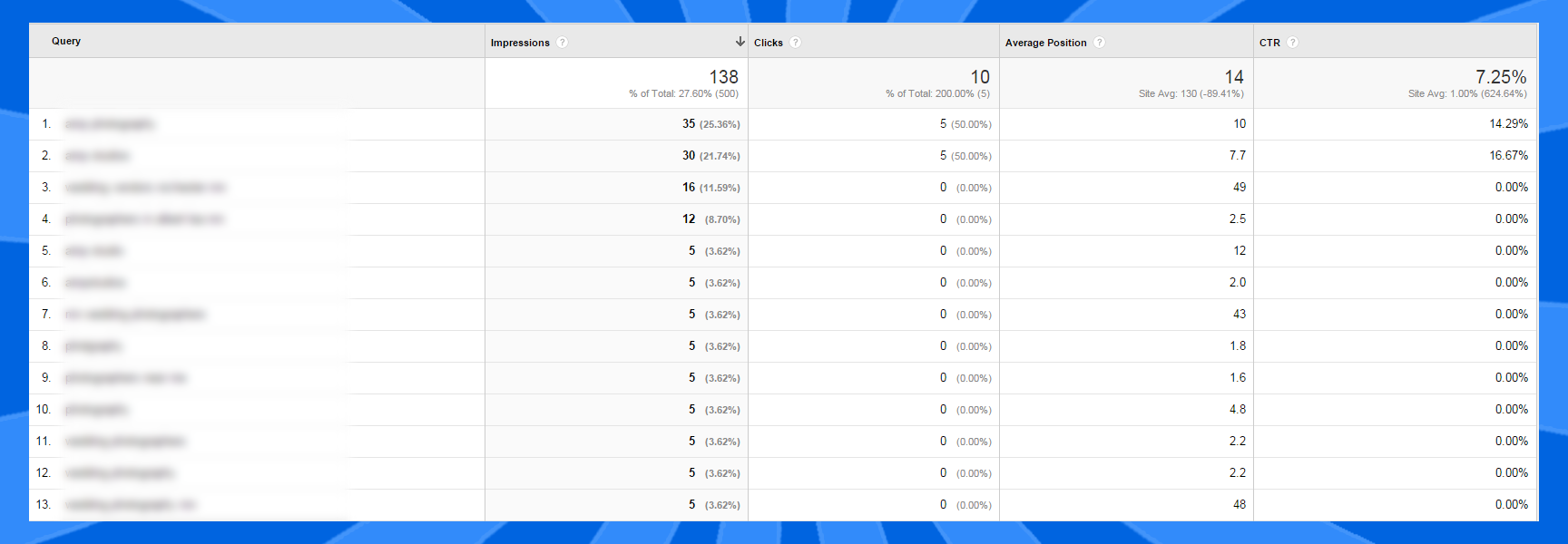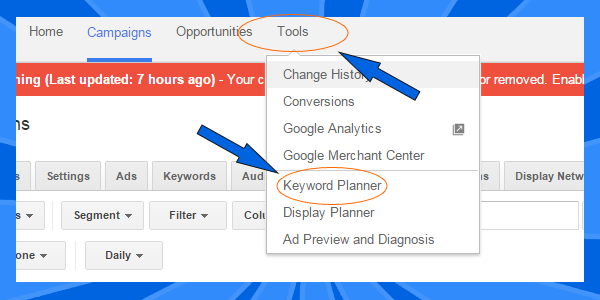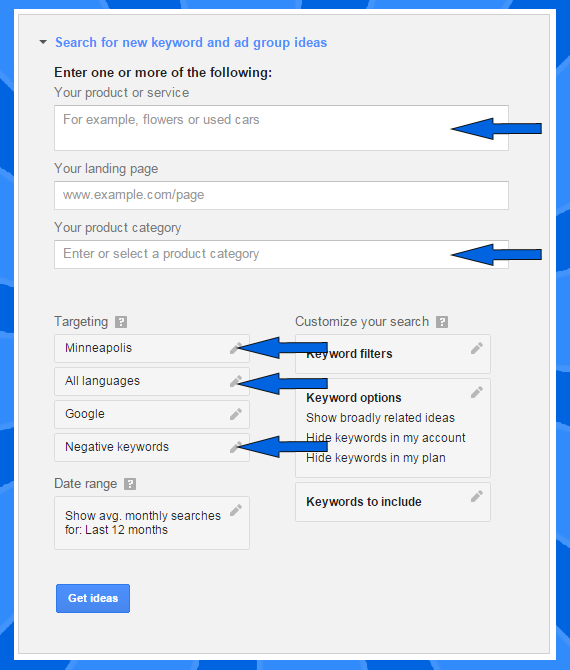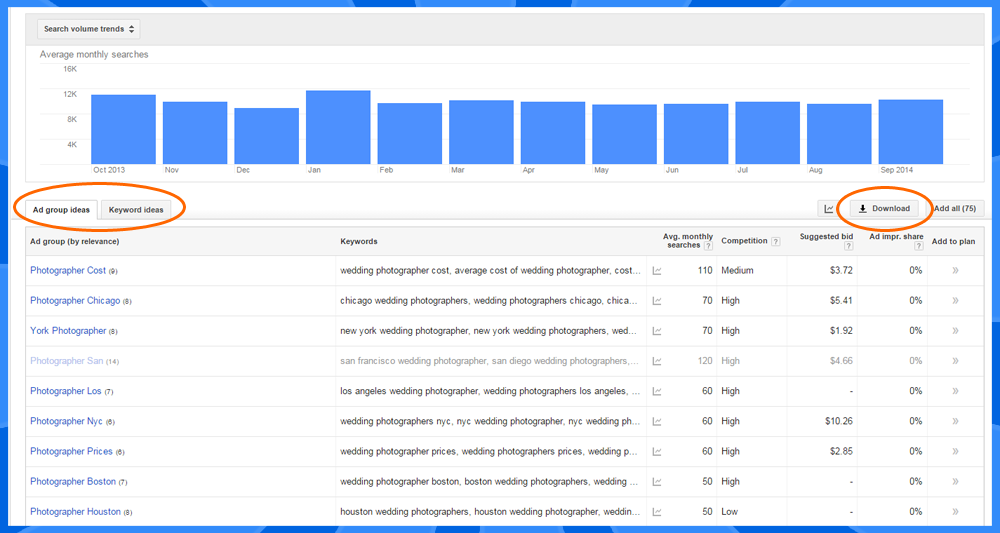When many people hear SEO, they think about exactly what it is: Search engine optimization. However, SEO is so much more than that; it’s your entire online presence. It truly has become an organic way of your entire online marketing strategy. (When I say organic, I mean you’re not PAYING to advertise your business on the web with ads.) SEO is much more than just keywords and blogging to get rankings. It’s now about keywords, blogging, social media, information, and presentation.
2014 had a lot of changes happen really fast on how Google ranks websites. I know it sounds like an oxymoron, but what I mean by “fast” are all of those changes that Google was “looking and testing” into, became reality in 2014 instead of 2015 or beyond. Many website site owners have been caught off guard by these rapid changes. They lost rankings, and business, because they were behind the curve.
Well my friends, NO MORE will you be behind the curve (at least for now)! NO MORE will you think, “WTF just happened?! (no, you will)” And NO MORE will you not know what to do with your website (yeah, no, you still won’t know until Google says so)! Mark my words: Google will NO LONGER devalue your site (maybe)! Get ready friends, because THIS! IS! KNOWLEDGE!
(I’m terribly sorry. I had to make sure you will still awake and I had your attention. Let’s continue on.)
(Also, I should mention these are my opinions and do not necessarily share the same views and opinions of Google or other industry professionals out there. But it’s pretty close…)
#1 Mobile Readiness
Seriously, get mobile. Mobile surpassed desktop in terms of search volume in the middle of 2014 when experts were calling for it to happen in 2015. You can get mobile two different ways: 1) Responsive design or 2) A separate mobile site. In short, a responsive design website is ONE website with the same content that scales according to screen size (such as this site). So when you update your website, it updates for ALL screen sizes and devices. A SEPARATE mobile site is loaded when the user click or types in your domain, and with a piece of code, is redirected to the “mobile version” of your website. This usually means when you update your desktop site, you have to update your mobile site. It’s not an ideal scenario. A responsive design website also has an added SEO benefit whereas the separate mobile site has a minimal one at best.
#2 Video
Videos are all the rage now. From cat videos to Gangnam Style and What Does the Fox Say to some amazing trick shot to those stories that heart warm your heart and melt your soul. Videos are a great way to get a message across that can hit all of the marketing senses: Visual, audio, and short. It’s always a fanTASTIC way to get your brand out there in one fell swoop. Do a time-lapse of the tear down and rebuild of an engine. Show your customers how to use your product or service. Take your users behind the scenes to show what it takes to build and design a home. Give everyone a laugh with a slap to the face in slow motion. The ideas for videos are endless.
Another thing you can do with video, especially on your website, is an infinite loop background. These are one of my favorite ways to really pull a user in. Just in case you don’t know what I’m talking about, go ahead and drool over this.
To give you even more reason to start doing video, Facebook has surpassed YouTube for monthly views thanks in part to the AutoPlay feature Facebook has. YouTube has over 2.5 billion views per day and reaches more adults in the 18-34 age bracket than cable does.
The reason why video is so popular is because you can get your message across clearly in a short amount of time. Not to mention, most people don’t want to spend the extra time reading about you, your product or service (read: Lazy).
#3 User Experience (UX)
The user experience you provide on your website not only separates you from your competitors, but it leaves a lasting impression on your users and Google. The meaning of user experience is just like how you expect it to be: The experience you provide your users on your website. But the technical and SEO meaning is the ability to design your site and provide content that your users can be awestruck by and are having their questions answered in one visit and making them make a purchase decision with you. What this means is you have to be open with what you offer, how you accomplish what your user is wanting or needing, pricing, etc., giving them a reward to contact you (IE: a lead generating form with a free consulation, pricing guide, design sample, discount off a service, etc.) with a call-to-action on the submit button such as, “Schedule My Consult,” “Download My Pricing Guide,” “Get My FREE Design Sample,” or “Save Me X on My Green Wdiget.” One way to do this is be strategic with your navigation. Lead the user to the exact pages you want them to go. Basically, you want to make your website what it’s supposed to be: Your biggest marketing tool.
User experience may not seem like an SEO factor, especially considering that crawlers of a search engine can only see the code of a website. (Everyone knew that right? It’s common knowledge.) But Google has once again defied the physics of the web and their crawler, called Google-bot, is able to look at a websites’ code AND render the site at the same time. This means that Google can see how a site is laid out and what’s being done to give the user a complete experience. (Plus Google has said they take UX as a ranking factor.)
#4 Location, Location, Location
If your business serves a specific area, you better start your homework on Local SEO. You want to include your full business name, address, and phone number, or NAP, in the footer of your website, your city and state in the title lines, page descriptions, H1 headings, and your web copy. Once you’ve done this, start to set up or claim and verify your business listings on Google, Bing, Foursquare, and Yelp. You then need to do a little research in your target area to see what other directories show up on the first page. Some common ones are Facebook, BBB, Yellowbook, Yellowpages, Superpages, and Dex. Some of these require you to pay to have a listing so you can skip those. They charge a pretty outrageous fee to just have a listing on their website.
Now here’s the secret sauce to this ingredient. If you want to ATTEMPT to rank for other cities other than home base, create “Areas We Serve” pages specific to each city. What ever you do though, do NOT just copy and paste the text or images from one page to the next. They all need to be unique from the next. And no, just changing the location name for each page DOESN’T COUNT.
#5 #RCS
Wil Reynolds of SEER Interactive coined this term/hashtag and it stands for “Real Company Shit.” I’m going to put an and/or in here and call it “Real Company AND/OR Consumer Shit.” Here’s the gist of what #RCS means: Do what’s right to help your business grow. Don’t cheat the system, don’t withhold information from your customers, don’t leave anything on the table.
My biggest issue I run into with many business owners with their online presence, whether is their website, social media, email marketing, what have you, is they want to show what THEY want and NOT what their customers want to see. Put yourself in the shoes of your customers and think like them too. You’re the business owner, you’re customers are your customers. Show them what THEY want to see, not what YOU want to see.
Cheers and Allons-y,
Ryon McCamish